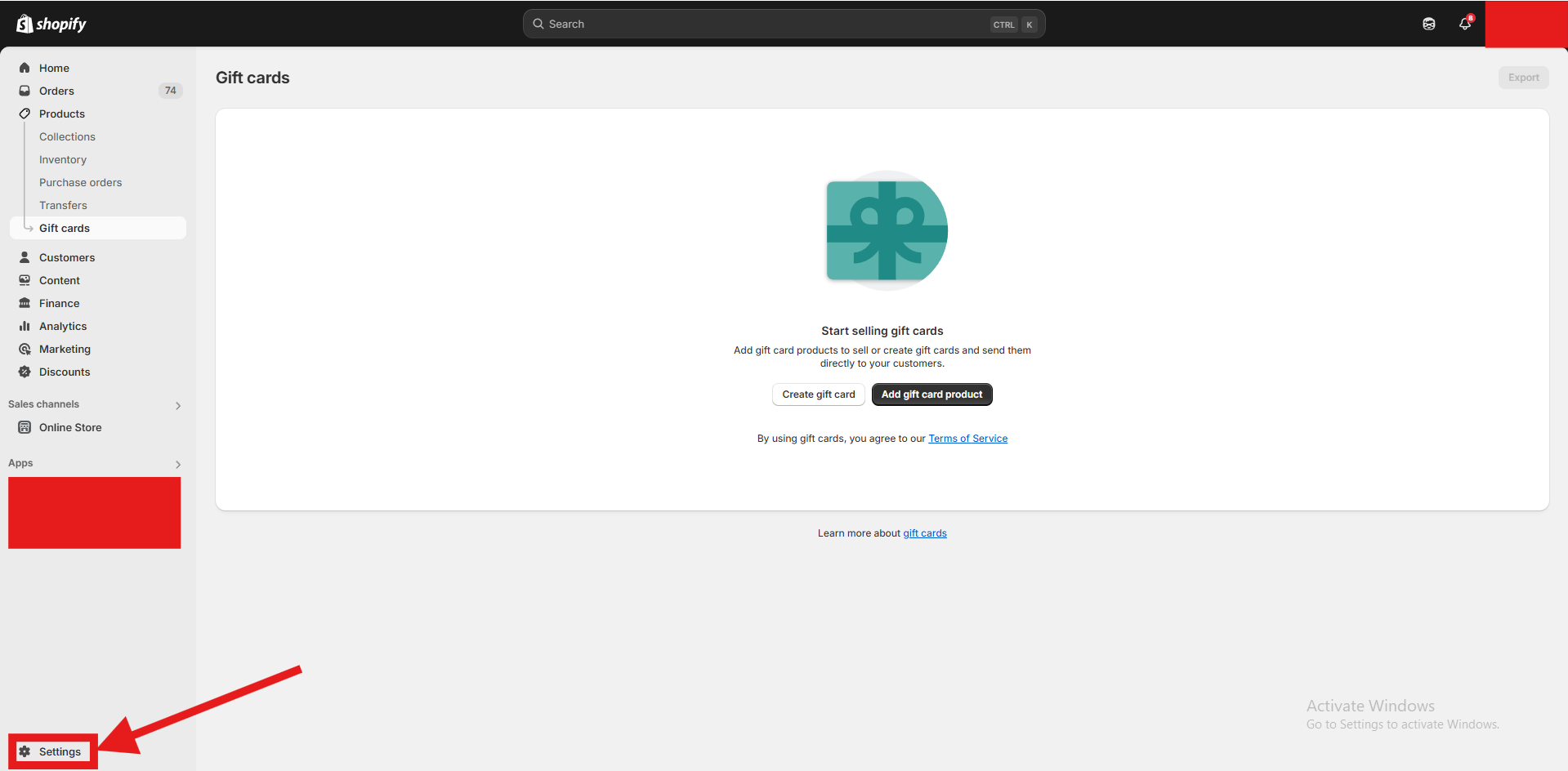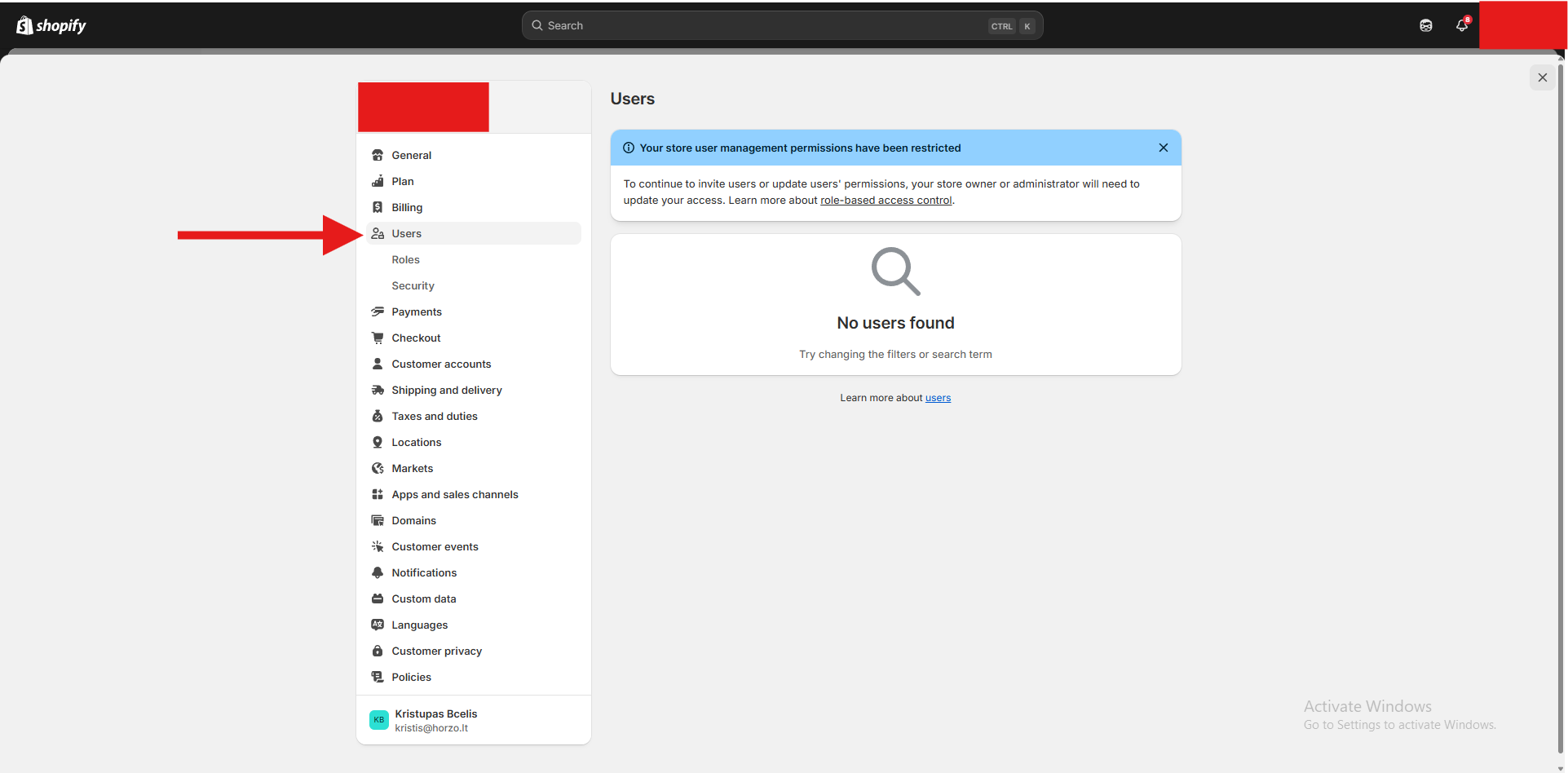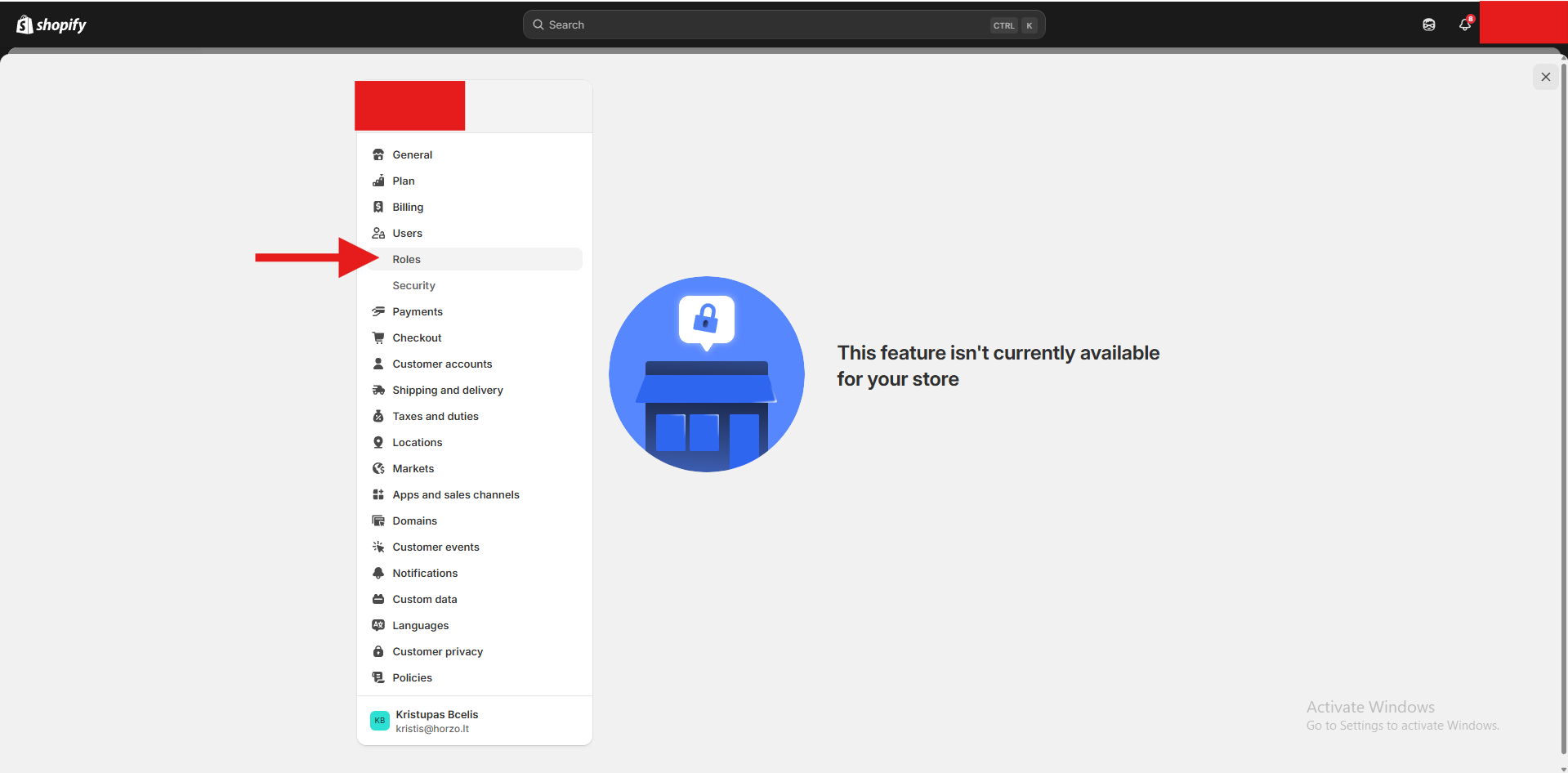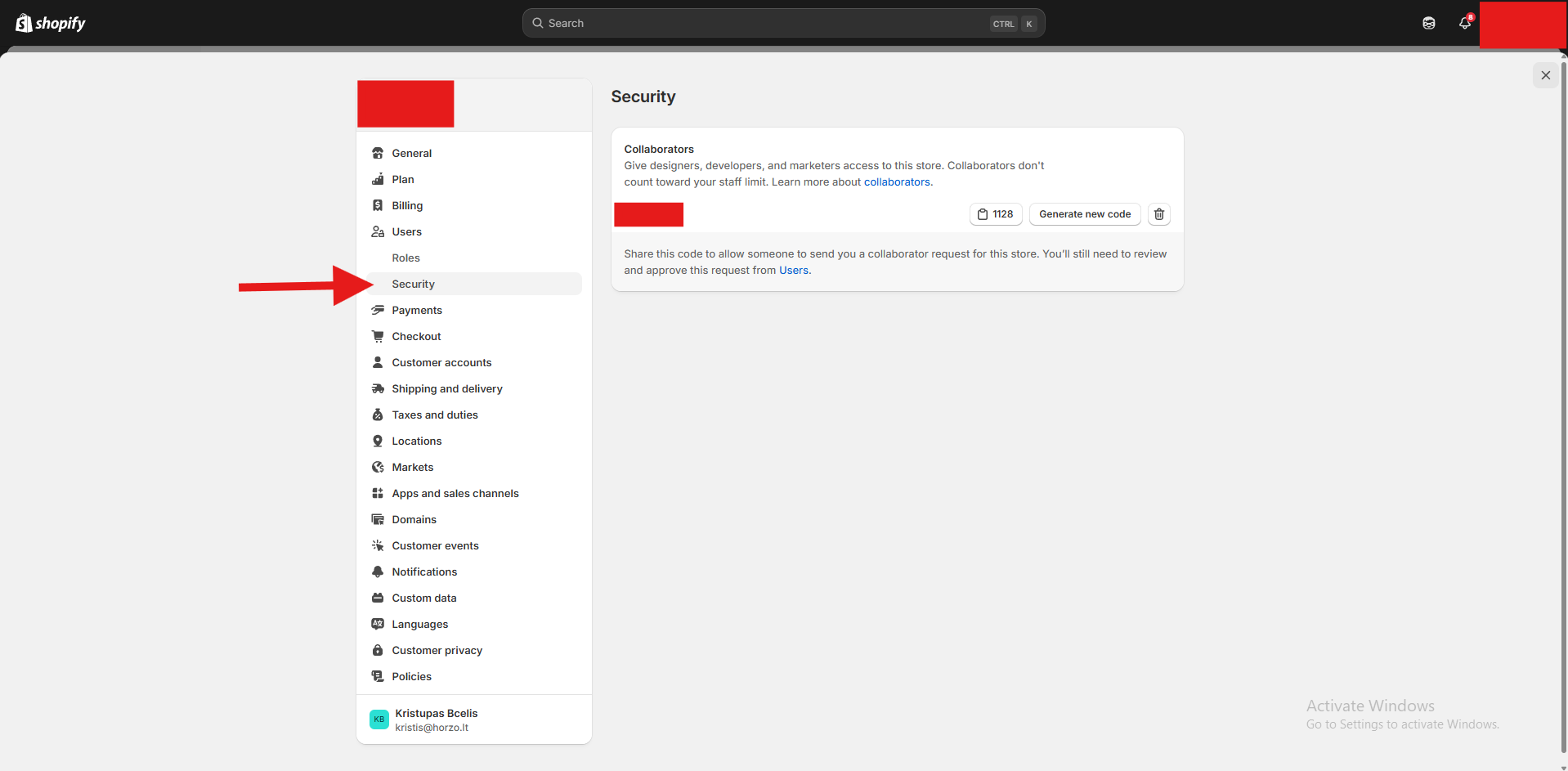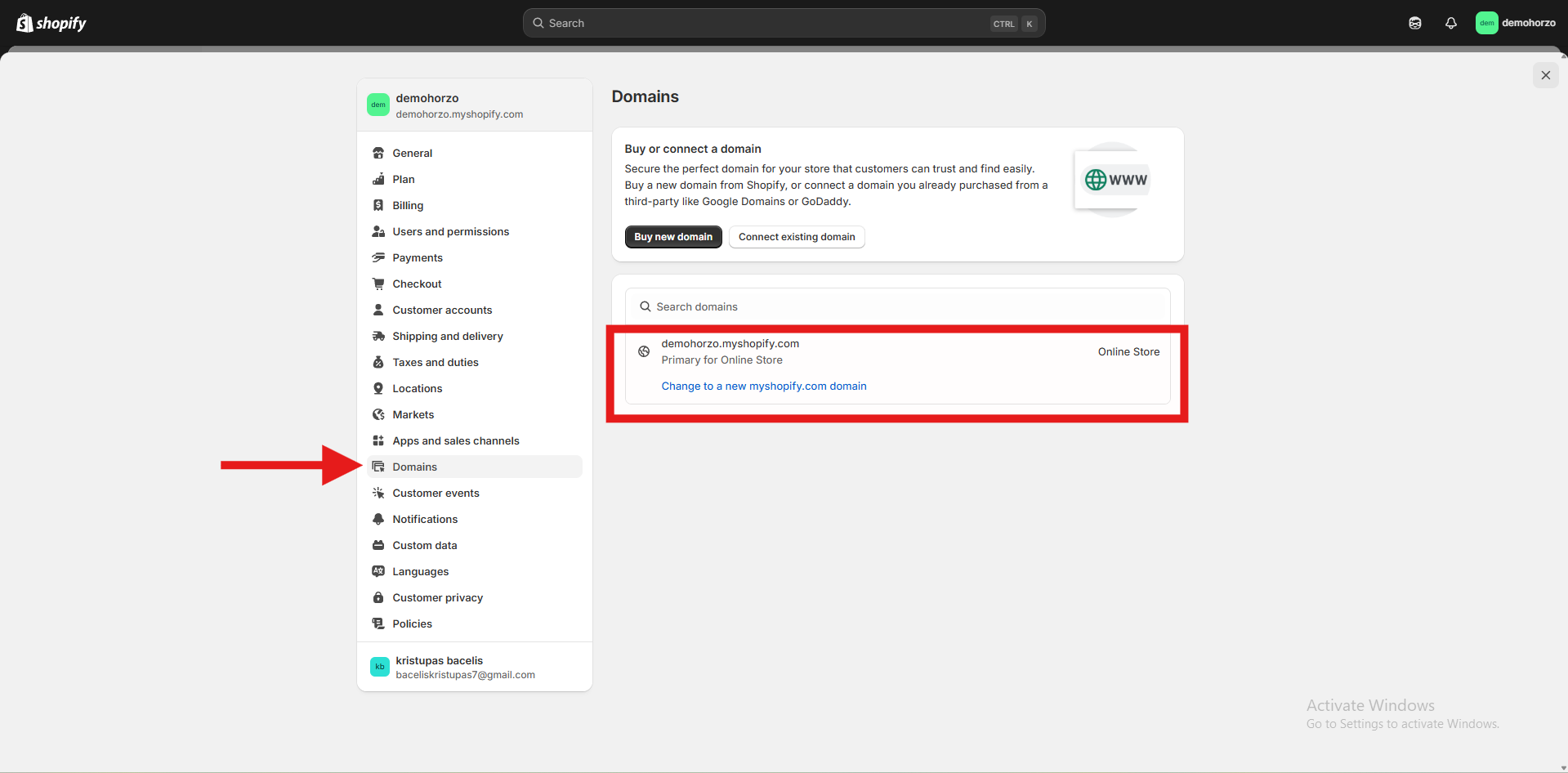Access Denied
IMPORTANT! If you’re a store owner, please make sure you have Customer accounts enabled in your Store Admin, as you have customer based locks set up with EasyLockdown app. Enable Customer Accounts
How to add roles and grant access to collaborators in a Shopify store
If you have a Shopify e-store, you've probably encountered the need to hire specialists - designers, programmers, or marketing experts. In such cases, it's crucial to ensure the security of your store's data and access. That's exactly what the Shopify Collaborators feature is for.
Shopify Collaborators lets you grant limited, well-defined access to external professionals or agencies you invite to help your business. You can specify exactly which features or areas of your store your collaborators can access. For example, you can give one professional the ability to manage product listings, while another can edit the store design.
This helps ensure that each assistant has only the access they need, reduces security risks, and allows you to conveniently monitor all actions taken. This way, you control the work of your store and at the same time effectively collaborate with professionals in your field.
Using Shopify Collaborators makes managing your store more flexible, secure, and under better control.
Invalid password
Enter